How to Make a Card on Cricut: A Step-by-Step Guide
Hey crafters! Are you looking for an easy tutorial on how to make a card on Cricut? Look no further than this simple guide. In this blog, I will show you how to create beautiful cards using the Cricut Joy cutting machine.
I have recently finished
making a card for my girlfriend. And I want to give this card to her on
Valentine’s Day. I’ve been waiting for this moment for months, and I can’t miss
this chance for any reason.
Whether it is someone’s
birthday or anniversary card, you can create all types of personalized cards
with the help of this tutorial. Since many of you need a step-by-step guide for
making such a beautiful card, this blog will be helpful for you. Simply follow
the instructions in this post to create an elegant card. Now, let’s get
started!
Step 1: Collect
All the Materials
As you know, I will
teach you how to make a card on Cricut,
but do you know what materials you need to create an adorable card? Well, there
are a few materials that you must have. They are as follows:
● Cricut Joy machine
● Design Space
● Card Mat
● Joy Insert Cards (khaki card and burnt red color)
In this project, I am
using a card mat, not a cutting mat. Using this card mat, I can easily make
cuts on it.
So, are you ready to
create a new design for your card? Let’s head to the second step!
Step 2:
Preparing a Card Design
Here comes the new step,
where I will show you how to create or add a Design to your Design Space:
- First, go to
the Design Space and click the + sign
to start a new project.
- After that, a new blank Canvas screen will open.
- Now, navigate to the Images menu from the toolbar.
- Then, search for card image #M10B97948 and select an image to insert into your canvas.
We have added our design
for the card. Let’s see how to make a
card on Cricut Joy. In other words, I will focus particularly on cutting
the image on the card.
Step 3:
Preparation Before Cutting
Below are the steps
showing you how to cut the image on your Cardstock material using a Cricut Joy
cutting machine:
- Ensure you have set the Cricut Joy.
- Next, you need to click on the Make It button on the right corner to begin cutting.
- After that, select the option called On Card Mat.
- Then, you will have to adjust the size of your card
to 4.25” x 5.5”.
- Afterward, remove the plastic cover (protective
layer) from the card mat.
- Now, you have to open the card from the left side
that you pre-folded.
- Place the card under the plastic divider, as shown
in the picture below.
- Ensure the card’s height is aligned with the top of
the Cricut Joy card mat.
- Next, you will need to press the front of the card
down on the card mat.
- Now, navigate to Design Space and select Browse All Materials.
- After that, choose the option Insert Card-Cardstock from the materials list.
Step 4: Cutting
& Weeding Your Design
Now that you have chosen
the material in the Design Space, it is time to make cuts on the card.
Here’s how to cut on the
Cricut Joy cutting machine:
- First, you
will have to load the mat on your Cricut Joy machine.
- Further, start cutting the design by following the
prompts on your display.
- Once cutting is done, you must remove the mat from
the machine.
- After that, just peel off the mat from the card and
remove the negative spaces.
- Now, place the red insert card into the corner
cut-outs.
This is what your final
design will look like!
You might have
understood how to make a card on Cricut for
Valentine’s Day. Now, make your days special with this beautiful card!
Question 1:
What are free Cricut card ideas for beginners?
Answer: If
you are looking for a free Cricut card project, you should try the following
projects.
- Graduation Card Svg File
- Surprise Message Card
- Joy Card
- Shaker Card
- Harry Potter Cricut Card
- Print And Cut Cricut Card
- Waterfall Cards
- Fun Fold Cards
- Box Cards
- Intricate Floral Cards
- Wedding Anniversary Card
Question 2:
Does Cricut provide any card templates?
Answer: A
card template makes it easier for us to create new cards with little
modification. To find the ready-made Cricut card template, you can go to the
Design Space, where you will find various intricate designs for your card
projects. All of them are easy and simple to craft. You can get them for Free.
However, most cards will also be available for purchase, so if you can afford
them, then you can go and choose accordingly.
Question 3: Is
it easy to create a card with Cricut?
Answer: If
the design is simple and easy, you can easily make it with your Cricut.
However, a complex one can be created easily in less time. So, you need to find
a less tricky design that can be made effortlessly. Moreover, Cricut also
offers various ready-made projects that you can check and choose what you like.
Conclusion
The steps I have
discussed in this blog refer to how to
make a card on Cricut, specifically for Valentine’s Day. With this
easy-to-understand guide, you can design and create your card. Plus, you can
add your creativity, which makes it look more elegant. Besides, if you want to
add text to your card, you can get some free font styles from Design Space.
Create, prepare, and cut the design in a few minutes and elevate your
Valentine’s Day.
Source URL: - How to Make a Card on Cricut
Visit - Cricut.com/setup











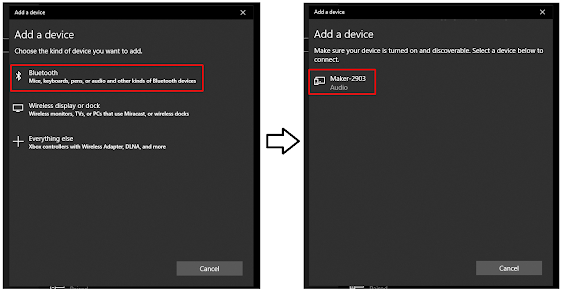
Comments
Post a Comment